Microsoft Dynamics vs. Salesforce: Comparison 2024 Salesforce vs. Microsoft Dynamics 365 Overview
Salesforce’s Sales Hub and Microsoft Dynamics 365 Sales are similar products that offer most of the CRM features you expect to find in standalone CRM software. We compare these two as the primary CRM offerings from both providers, though other products exist for marketing, customer service and other work management functions.
Salesforce is a highly customizable CRM that teams can configure for almost any business need, while Microsoft Dynamics 365 serves as a centralized place for customer data for teams that already use it.
Salesforce vs. Microsoft Dynamics 365 Comparison
In our survey, CRM users cited workflow automation, contact activity tracking and task management as the most important CRM features. We used these insights to guide us as we tested Salesforce and Microsoft Dynamics 365. There are some notable differences between the platforms’ contact and sales pipeline management approaches, but they offer similar sales assistants powered by artificial intelligence (AI). Microsoft Dynamics is also commonly known as an enterprise resource planning (ERP) tool.
Source: MarketWatch Guides
Features Overview
Salesforce and Microsoft Dynamics 365 offer very similar feature lists for CRM. However, Salesforce offers more native features for marketing automation. Microsoft Dynamics does not include any email-related features in the Sales product, which puts it at a disadvantage compared to many other CRM platforms. Our Salesforce Review and Microsoft Dynamics 365 Review offer more in-depth analyses of these platforms’ top features.
Salesforce Sales CloudMicrosoft Dynamics 365 SalesMonthly Price Range$20-$500/user$65-$135/userContact Management✅✅Workflow Automation✅✅Lead Management✅✅Lead Scoring✅✅Pipeline Management✅✅Sales Forecasting✅✅Email Marketing Automation✅❌Analytics✅✅AI-Powered Tools✅(Einstein)✅(Copilot AI)Phone Support✅✅Live Chat✅✅ Contact Management
Microsoft Dynamics 356’s contact profiles are well-organized and easy to navigate, following a similar structure to many popular CRM systems. When we tested the platform, the profiles stood out as one of the more user-friendly features. We could add notes and easily edit contact information without searching through settings.
Aside from the contact profiles, Microsoft Dynamics’s approach to the overall contact list is unique. The different Excel-powered charts allowed us to get quick insights into the customer data on the platform. For instance, we could create a drill-down chart of contacts by their city in just a few clicks. While testing the platform, we imagined plenty of use cases for these quick insights and charts.
By comparison, Salesforce keeps its analytics separate from the customer profiles, which is the typical setup for customer data within most CRM platforms. The Salesforce customer profiles display contact information alongside upcoming tasks logged in the platform, related opportunities, deals and any quotes a customer has received. These capabilities make it simple for sales teams to refer to any information they need about a customer.
View of a sample customer profile in Salesforce.
Sales Pipeline Management
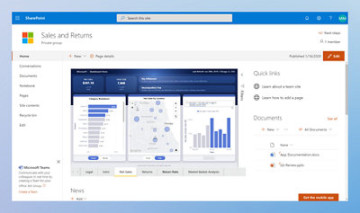
Microsoft Dynamics’s approach to the sales pipeline is unique compared to other CRM systems we’ve tested. By default, the platform organizes deals in various charts highlighting the sales funnel stages. Most platforms include a list of open deals or, most often, a Kanban-style view of the different deal stages, with movable deal cards sorted into various boards indicating their status.
This could be a major plus for teams that don’t love a Kanban board. However, for teams looking for streamlined and straightforward opportunity management, it could overcomplicate how team members view the sales process in the platform.
Salesforce’s default configuration for the sales pipeline is a more traditional deal tracking board with the option for a list view. We liked that dragging and dropping the deal cards with automatic deal value calculations at the top of each stage in the pipeline was easy.
Sample view of the Salesforce sales pipeline.
AI-Powered Features
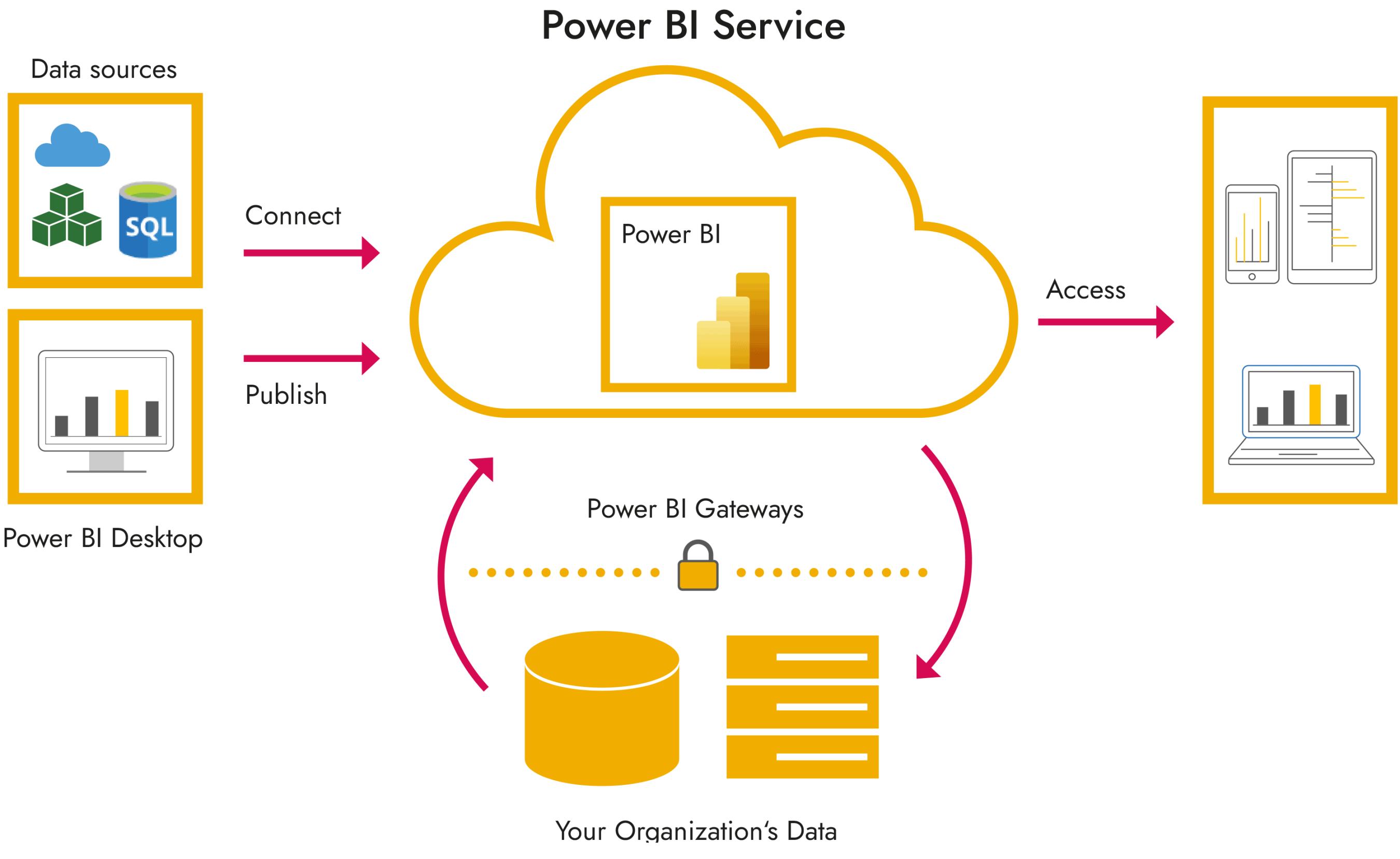
Both Microsoft and Salesforce include AI assistants in their CRM products. Microsoft’s Copilot AI and Salesforce’s Einstein AI are helpful chatbots that users can interact with, similar to ChatGPT. These AI-powered tools also power forecasting, predictive scoring and other advanced features.
Microsoft just rolled out Copilot AI last year, and it is helpful for tasks like generating a summary of an open deal; however, it struggled to understand natural language requests. AI tools across the CRM space are very new, and we expect they will learn and improve over time to help streamline CRM strategies.
Pricing
Microsoft Dynamics 365 and Salesforce offer similar CRM pricing structures, so comparing their pricing is straightforward. Microsoft’s primary sales product has a lower starting price than Salesforce’s Sales Cloud, and Salesforce has a much more comprehensive price range, with the top Einstein 1 Sales plan costing $500 per user per month.
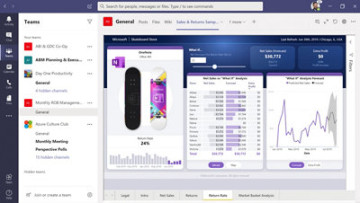
However, both platforms offer “starter kits” at lower prices with various features across the board. In Salesforce’s case, these are the Starter Suite and Pro Suite, which include top features from the Sales, Marketing and Service Clouds. The Microsoft Dynamics Business Central product is similar, with key features from Dynamics 365 Sales and Service, emphasizing core business functions and finance rather than marketing.
Salesforce Pricing
Our Salesforce Pricing Guide offers a more in-depth look into Salesforce’s pricing structure.
ProductPlanPriceSalesforce Sales CloudProfessional $80/user/month Enterprise $165/user/monthUnlimited$330/user/month Einstein 1 Sales$500/user/month Small Business (Combines Sales, Marketing and Service features) Starter Suite$25/user/monthPro Suite$100/user/month Microsoft Dynamics Pricing ProductPlanPriceMicrosoft Dynamics 365 SalesProfessional $65/user/month Enterprise $95/user/monthPremium$135/user/month Microsoft Dynamics 365 Business CentralEssentials$70/monthPremium$100/month Integrations
Salesforce is difficult to beat when it comes to native integrations, and it’s easy to search for any specific third-party apps you need to connect with the Appexchange marketplace.
The Microsoft Dynamics 365 CRM is excellent as part of a Microsoft ecosystem, but connecting it with outside tools is more complicated.Competitor software like Google tools won’t be available, and we were also surprised to see that Zapier integration was not an option for Dynamics 365 in the Microsoft AppSource marketplace. However, both platforms offer an API for developers.
PlatformSalesforce Sales Cloud Microsoft Dynamics 365 SalesGmail✅❌Google Calendar✅❌Mailchimp✅✅Facebook Ads✅✅Zoom✅✅Slack✅✅Sprout Social✅✅Shopify✅✅Stripe✅✅PandaDoc✅✅DocuSign✅✅Five9✅✅Trello✅❌Asana✅❌Zapier✅❌ Customer Support
Salesforce and Microsoft Dynamics 365 include customer support via live chat and phone. Unlike Microsoft, Salesforce’s advanced support options typically require an upgraded support package. For instance, all Salesforce licenses include the Basic Support package, which consists of the phone and chat options you’d expect. However, for personalized onboarding support or a dedicated Customer Success Manager, teams must choose either the Premier or Enterprise support packages with custom pricing.
Because of this, it can be difficult to estimate your costs if you have specific customer support needs, especially with CRM implementation. Many businesses opt to have outside experts handle implementation and development, another factor to consider in addition to advanced customer support costs.
Who Is Microsoft Dynamics 365 Best For?
Microsoft Dynamics 365 makes sense for teams that want to use CRM data in the Microsoft products they already use daily. The Dynamics 365 platform integrates seamlessly with other Microsoft software such as Power BI (Business Insights), Outlook and Microsoft Teams. Businesses not already using Microsoft software may find it tricky to connect Microsoft Dynamics 365 to outside apps, which could create challenges with implementation and adoption.
Who Is Salesforce Best For?
Salesforce is best for teams that want complete control over their CRM and are willing to put in the effort for a more intensive implementation process. Salesforce can take time and effort to set up, and it comes with a learning curve, but for teams that can adopt it, it can be a powerhouse CRM tool.
How To Choose a CRM
When we surveyed CRM users, respondents said customization, unique features and customer service were among the most important things they considered when evaluating a potential CRM. We suggest creating a list of the non-negotiable features you know your team needs, which will help you narrow down your list of options. This also enables you to avoid expensive add-ons or higher-tier plans you may not need, keeping things simple and streamlined.
Source: MarketWatch Guides
We also recommend checking if the software has the native integration capabilities you’re looking for or if you’ll need some development support to make the software work with your daily workflow. It’s easy to check for integration capabilities on software providers’ app marketplaces. In this case, you’ll want to check Salesforce AppExchange and Microsoft AppSource.
Beyond this, it’s always a good idea to use free trials to test a product’s ease of use. If you don’t feel your team can handle the learning curve, it’s possible you won’t see as much adoption of the tool.
The Bottom Line
Salesforce and Microsoft Dynamics 365 are powerful CRM software options that can support CRM strategy for businesses of any size. Small businesses and startups should consider solutions like Dynamics 365 Business Central or Salesforce Stater Suite for pared-down feature lists and affordable pricing. Teams looking for a full-service CRM solution should compare Dynamics 365 Sales and the Salesforce Sales Cloud.
After testing these two products, we found that Salesforce stood apart for its integrations and extensive feature set availability. It would work well with other software you may already be using, and its customization options are endless. Microsoft Dynamics 365 makes the most sense if your team already uses other Microsoft software, such as Excel and Teams. It may be a challenge to connect it to outside software, and it’s missing basic marketing automation features for email and other channels.
Frequently Asked Questions Is Microsoft Dynamics or Salesforce better?
Salesforce is better for teams that want full control over their CRM system with many customization options. Microsoft Dynamics is better for current Microsoft users who want to power their work software ecosystem with a central place for organized CRM data.
As for marketing features, Dynamics 365 CRM is missing most marketing functionality. The Salesforce Sales Cloud includes the basics for email and social media marketing automation, and the Marketing Cloud can support even more advanced marketing tasks.
What is the main difference between Salesforce and Microsoft Dynamics?
The main difference between Salesforce and Microsoft Dynamics 365 is that Salesforce offers more customization, while Microsoft Dynamics leverages other Microsoft software like Excel and Office 365. Salesforce also provides more seamless integration capabilities with third-party apps.
Who is Salesforce’s biggest competitor?
Salesforce’s biggest competitors are HubSpot and Microsoft Dynamics 365, which are big-name comprehensive CRM solutions offering broad feature sets with relatively high pricing.
Who is Microsoft’s biggest competitor?
Microsoft’s biggest CRM competitors are Salesforce and HubSpot, which offer more customization options, user-friendly platforms and nativee marketing features.
Methodology
Customer relationship management (CRM) tools help businesses bring in new customers and nurture current ones. With different businesses come different business goals and CRM needs. So, the MarketWatch Guides team spent over 100 hours evaluating 13 providers to determine who each CRM is best for. We looked at big names, such as Salesforce and monday.com, as well as small providers, including Liondesk and Less Annoying CRM.
We conducted a survey in 2024 of 200 professionals who were currently using CRM or had used CRM within the past year. We analyzed the results of this survey to determine the following rating criteria:
User Experience (15%) Features (30%) Pricing (30%) Customer Support (15%) Reputation and Credibility (10%)
Visit the full CRM methodology page for more details on our rating system.
5 Top Stocks To Buy Now In August 2024
getty
As August 2024 gets underway, savvy investors seek opportunities that could yield substantial returns. Whether you’re aiming to diversify your portfolio or capitalize on emerging trends, identifying the right stocks is crucial. This article will explore five stocks to consider buying now. These selections are based on recent market analysis, company performance and future growth potential, offering a strategic blend of stability and promising returns.
How We Chose These Top Stock Picks
In evaluating the top stocks for August, I’ve employed a methodology emphasizing financial stability and resilience in the face of potential political instability ahead of the November elections. My focus has been on larger companies with robust balance sheets, ensuring they are well-equipped to navigate uncertain economic times. Each selected stock demonstrates a strong financial foundation and solid earnings growth, crucial for long-term sustainability. I’ve also prioritized stocks with fair valuations, avoiding overpriced assets to ensure the recommendations offer minimal risk and potential for attractive returns. This comprehensive approach aims to provide a well-rounded portfolio poised for success regardless of political fluctuations.
5 Top Stocks To Buy Now In August 2024
Data source: Google Finance.
1. Apple (AAPL) Business Overview
Apple is a globally renowned technology company headquartered in Cupertino, California. Founded in 1976 by Steve Jobs, Steve Wozniak and Ronald Wayne, Apple has grown to become one of the world’s most valuable (by market cap) and influential companies. The company’s extensive product line includes the iPhone, iPad, Mac computers, Apple Watch and Apple TV, alongside its operating systems and software such as iOS, macOS and iCloud. Apple is also known for its innovative services, including the App Store, Apple Music, Apple Pay and Apple Arcade. With a strong emphasis on design, user experience and technological innovation, Apple has built a loyal customer base and a powerful brand. In recognition of its significant impact on the market, Apple was added to the Dow Jones Industrial Average in March, 2015. The company’s commitment to sustainability, privacy and corporate social responsibility further enhances its reputation as a leader in the tech industry.
Why AAPL Stock Is A Top Choice
Apple is a top stock pick in August due to its consistent track record of exceptional business performance and promising future outlook. The company has continually demonstrated its ability to innovate and dominate the market with its cutting-edge technology and highly coveted products. From the iPhone and MacBook to the Apple Watch and AirPods, Apple’s product ecosystem has garnered a loyal customer base and driven impressive revenue growth year after year. Its services segment, including the App Store, Apple Music and iCloud, has significantly contributed to its profitability, showcasing a robust and diverse revenue stream beyond hardware sales.
Moreover, Apple’s financial health is characterized by strong earnings, substantial cash reserves and a disciplined approach to capital allocation, including regular dividend payouts and share buybacks. The company’s continuous investment in research and development and its strategic expansions into new markets, such as healthcare and augmented reality, signal ongoing growth potential. Given its proven resilience and ability to adapt to market changes, there are no signs that Apple will not continue its trajectory of success. This makes it an attractive investment choice for those seeking stability and growth.
2. Walt Disney (DIS) Business Overview
The Walt Disney Company, known as Disney, is a global entertainment conglomerate headquartered in Burbank, California. The company, founded on October 16, 1923, by Walt Disney and Roy O. Disney, has become one of the world’s most influential and diversified media enterprises. Disney operates through various segments, including media networks, parks and resorts, studio entertainment, direct-to-consumer and international. The company’s iconic brands and franchises, such as Disney, Pixar, Marvel, Star Wars and ESPN, have a massive global reach. Disney’s theme parks and resorts, including Disneyland and Walt Disney World, attract millions of visitors annually, while its film studios produce some of the highest-grossing movies of all time. The company also successfully ventured into streaming with the launch of Disney+, significantly expanding its digital footprint. Disney was added to the Dow Jones Industrial Average on May 6, 1991, reflecting its substantial impact on the entertainment industry and global economy. The company’s commitment to creativity, innovation and storytelling continues to drive its success and enduring popularity.
Why DIS Stock Is A Top Choice
Disney is a top stock pick now due to its enduring ability to produce high-quality content and remarkable adaptability to current trends and socioeconomic changes. The company’s diverse portfolio, which includes beloved brands like Disney, Pixar, Marvel, Star Wars and ESPN, continues to captivate audiences of all ages worldwide. This content library generates substantial revenue through box office hits, merchandise sales and theme parks and resorts, which are seeing a resurgence as global travel rebounds. Disney’s strategic investments in its streaming services, particularly Disney+, have paid off tremendously, positioning the company as a formidable player in the digital entertainment landscape. This adaptability ensures that Disney remains relevant in an increasingly digital world.
Disney’s ability to innovate and respond to changing consumer preferences has been evident throughout its history. The company’s pivot towards direct-to-consumer models, alongside its traditional revenue streams, showcases its ability to balance legacy operations with modern business practices. Disney’s commitment to diversity and inclusion in its content and corporate practices aligns with contemporary social values, enhancing its brand appeal and loyalty among global audiences. Given its strong brand equity, diversified revenue streams and strategic adaptability, Disney stands out as a resilient and promising investment choice.
3. Amazon (AMZN) Business Overview
Amazon.com is a multinational technology and e-commerce giant based in Seattle, Washington. Founded by Jeff Bezos on July 5, 1994, Amazon has grown from an online bookstore to one of the world’s largest online retailers and cloud computing companies. Its business operations include e-commerce, cloud computing through Amazon Web Services (AWS), digital streaming, and artificial intelligence. Amazon’s expansive product offerings range from electronics and apparel to groceries and media content. The company also owns Whole Foods Market and Twitch, and produces consumer electronics like the Kindle, Fire tablets and Echo devices. Amazon Prime, the company’s membership program, offers exclusive benefits, including free shipping, streaming services and more, contributing to a loyal customer base. Reflecting its significant impact on the global economy and market, Amazon was added to the Dow Jones Industrial Average in February. Known for its relentless focus on customer satisfaction, innovation and scalability, Amazon continues to be a dominant force in the global marketplace.
Why AMZN Stock Is A Top Choice
Amazon is a top stock pick in August, bolstered by its recent entrance into the Dow Jones Industrial Average, providing significant momentum for continued positive stock performance. As one of the world’s leading e-commerce and cloud computing giants, Amazon has consistently demonstrated its ability to innovate and dominate multiple market segments. The company’s vast product offerings, from consumer goods to digital services, along with its Prime membership, have cultivated a loyal customer base and driven substantial revenue growth. Additionally, Amazon Web Services (AWS) remains a powerhouse in the cloud computing industry, contributing significantly to the company’s profitability and growth prospects.
Entering the Dow underscores Amazon’s substantial impact on the global economy and increases its visibility and attractiveness to a broader range of institutional investors. This inclusion will likely enhance investor confidence and drive further demand for Amazon’s stock. Furthermore, Amazon’s continuous investments in emerging technologies such as artificial intelligence, logistics automation and healthcare signal strong future growth potential. With its robust financial health, strategic market positioning and the added prestige and influence of being part of the Dow, Amazon is well-equipped to sustain its upward trajectory, making it a compelling choice for investors seeking long-term growth and stability.
4. Microsoft (MSFT) Business Overview
Microsoft is a global technology leader headquartered in Redmond, Washington. Founded by Bill Gates and Paul Allen on April 4, 1975, Microsoft has become one of the world’s largest and most influential tech companies. Its product and service offerings include the Windows operating system, Office productivity suite, Azure cloud computing services and Surface hardware devices. Microsoft is also known for its enterprise solutions, such as Dynamics and LinkedIn, as well as consumer products like Xbox gaming consoles and the Bing search engine. The company’s commitment to innovation extends to artificial intelligence and quantum computing. Microsoft was added to the Dow Jones Industrial Average on June 1, 1999, marking its significance in the global economy and the tech industry. Renowned for its focus on empowering individuals and organizations through technology, Microsoft continues to drive digital transformation and maintain a strong presence in consumer and enterprise markets.
Why MSFT Stock Is A Top Choice
Microsoft is now a top stock pick, significantly driven by its strategic focus on artificial intelligence (AI) technologies, which have provided substantial upward momentum to its business. The company has seamlessly integrated AI across its extensive product and service portfolio, enhancing offerings such as Azure cloud computing, Office 365 and Dynamics 365. This integration has improved operational efficiencies and user experiences and opened new revenue streams and market opportunities. Microsoft’s AI-powered tools, like Azure AI, Power BI, and the AI capabilities in Microsoft 365, are increasingly being adopted by enterprises seeking to harness the power of AI for data analytics, automation, and improved decision-making.
Microsoft’s investments in AI research and development, including partnerships and acquisitions, have positioned it at the forefront of the AI revolution. The company’s collaboration with OpenAI and integrating advanced AI models into its platforms underscore its commitment to leading AI innovation. As businesses across various sectors accelerate their digital transformation efforts, Microsoft’s comprehensive AI solutions are becoming indispensable. Its strong focus on AI, robust financial health, diverse revenue streams, and global market reach solidifies Microsoft’s position as a top stock pick, offering investors significant growth potential and stability in a rapidly evolving technological landscape.
5. Boeing (BA) Business Overview
Boeing is a leading global aerospace company headquartered in Chicago, Illinois. Established on July 15, 1916, Boeing is one of the largest commercial jetliners, defense, space and security systems manufacturers. Its diverse product portfolio includes commercial airplanes, military aircraft, satellites, missile defense, human space flight and launch systems. Boeing’s services extend to aftermarket support, including maintenance, modifications and training for customers worldwide. The company is committed to innovation, safety and sustainability, continuously advancing its technologies and operations. Boeing was added to the Dow Jones Industrial Average on March 12, 1987, reflecting its significant impact on the aerospace and defense industries. Known for its comprehensive solutions and global reach, Boeing is crucial in connecting and protecting people worldwide through its cutting-edge aerospace products and services.
Why BA Stock Is A Top Choice
Despite recent challenges involving mechanical failures and potential criminal charges for its executives, Boeing is currently a top stock pick. These setbacks, while significant, are expected to be temporary. The aerospace giant has a long history of overcoming obstacles and maintaining its leadership in the industry. Due to these issues, the recent dip in Boeing’s stock price presents a unique opportunity for investors to buy into a fundamentally strong company at an attractive valuation.
Boeing’s robust order backlog, driven by increasing global demand for commercial aircraft and defense systems, underscores its long-term growth potential. The company actively addresses its mechanical issues and works closely with regulators to ensure the highest safety standards. Additionally, Boeing’s advancements in sustainable aviation and its commitment to innovation position it well for future success. Pending the resolution of potential lawsuits and regulatory challenges, the current undervaluation of Boeing’s stock offers investors a compelling entry point. With its resilient business model and strategic initiatives, Boeing is well-equipped to navigate its current difficulties and deliver substantial returns to shareholders over the long term.
Bottom Line
The five stocks highlighted in this article—Apple, Disney, Amazon, Microsoft and Boeing—offer compelling investment opportunities for those seeking stable returns. These companies exhibit strong fundamentals and resilience in their respective industries. Despite recent challenges, each of these stocks demonstrates significant growth potential and the ability to adapt to changing market conditions. By considering factors such as company fundamentals, diversification and valuation, you can make informed decisions to build a robust portfolio of stocks that balance risk and return effectively. As always, thorough due diligence and alignment with your financial goals are crucial when making investment choices.
Read Next
Microsoft Dynamics vs. Salesforce: Comparison 2024 Salesforce vs. Microsoft Dynamics 365 Overview
Salesforce’s Sales Hub and Microsoft Dynamics 365 Sales are similar products that offer most of the CRM features you expect to find in standalone CRM software. We compare these two as the primary CRM offerings from both providers, though other products exist for marketing, customer service and other work management functions.
Salesforce is a highly customizable CRM that teams can configure for almost any business need, while Microsoft Dynamics 365 serves as a centralized place for customer data for teams that already use it.
Salesforce vs. Microsoft Dynamics 365 Comparison
In our survey, CRM users cited workflow automation, contact activity tracking and task management as the most important CRM features. We used these insights to guide us as we tested Salesforce and Microsoft Dynamics 365. There are some notable differences between the platforms’ contact and sales pipeline management approaches, but they offer similar sales assistants powered by artificial intelligence (AI). Microsoft Dynamics is also commonly known as an enterprise resource planning (ERP) tool.
Source: MarketWatch Guides
Features Overview
Salesforce and Microsoft Dynamics 365 offer very similar feature lists for CRM. However, Salesforce offers more native features for marketing automation. Microsoft Dynamics does not include any email-related features in the Sales product, which puts it at a disadvantage compared to many other CRM platforms. Our Salesforce Review and Microsoft Dynamics 365 Review offer more in-depth analyses of these platforms’ top features.
Salesforce Sales CloudMicrosoft Dynamics 365 SalesMonthly Price Range$20-$500/user$65-$135/userContact Management✅✅Workflow Automation✅✅Lead Management✅✅Lead Scoring✅✅Pipeline Management✅✅Sales Forecasting✅✅Email Marketing Automation✅❌Analytics✅✅AI-Powered Tools✅(Einstein)✅(Copilot AI)Phone Support✅✅Live Chat✅✅ Contact Management
Microsoft Dynamics 356’s contact profiles are well-organized and easy to navigate, following a similar structure to many popular CRM systems. When we tested the platform, the profiles stood out as one of the more user-friendly features. We could add notes and easily edit contact information without searching through settings.
Aside from the contact profiles, Microsoft Dynamics’s approach to the overall contact list is unique. The different Excel-powered charts allowed us to get quick insights into the customer data on the platform. For instance, we could create a drill-down chart of contacts by their city in just a few clicks. While testing the platform, we imagined plenty of use cases for these quick insights and charts.
By comparison, Salesforce keeps its analytics separate from the customer profiles, which is the typical setup for customer data within most CRM platforms. The Salesforce customer profiles display contact information alongside upcoming tasks logged in the platform, related opportunities, deals and any quotes a customer has received. These capabilities make it simple for sales teams to refer to any information they need about a customer.
View of a sample customer profile in Salesforce.
Sales Pipeline Management
Microsoft Dynamics’s approach to the sales pipeline is unique compared to other CRM systems we’ve tested. By default, the platform organizes deals in various charts highlighting the sales funnel stages. Most platforms include a list of open deals or, most often, a Kanban-style view of the different deal stages, with movable deal cards sorted into various boards indicating their status.
This could be a major plus for teams that don’t love a Kanban board. However, for teams looking for streamlined and straightforward opportunity management, it could overcomplicate how team members view the sales process in the platform.
Salesforce’s default configuration for the sales pipeline is a more traditional deal tracking board with the option for a list view. We liked that dragging and dropping the deal cards with automatic deal value calculations at the top of each stage in the pipeline was easy.
Sample view of the Salesforce sales pipeline.
AI-Powered Features
Both Microsoft and Salesforce include AI assistants in their CRM products. Microsoft’s Copilot AI and Salesforce’s Einstein AI are helpful chatbots that users can interact with, similar to ChatGPT. These AI-powered tools also power forecasting, predictive scoring and other advanced features.
Microsoft just rolled out Copilot AI last year, and it is helpful for tasks like generating a summary of an open deal; however, it struggled to understand natural language requests. AI tools across the CRM space are very new, and we expect they will learn and improve over time to help streamline CRM strategies.
Pricing
Microsoft Dynamics 365 and Salesforce offer similar CRM pricing structures, so comparing their pricing is straightforward. Microsoft’s primary sales product has a lower starting price than Salesforce’s Sales Cloud, and Salesforce has a much more comprehensive price range, with the top Einstein 1 Sales plan costing $500 per user per month.
However, both platforms offer “starter kits” at lower prices with various features across the board. In Salesforce’s case, these are the Starter Suite and Pro Suite, which include top features from the Sales, Marketing and Service Clouds. The Microsoft Dynamics Business Central product is similar, with key features from Dynamics 365 Sales and Service, emphasizing core business functions and finance rather than marketing.
Salesforce Pricing
Our Salesforce Pricing Guide offers a more in-depth look into Salesforce’s pricing structure.
ProductPlanPriceSalesforce Sales CloudProfessional $80/user/month Enterprise $165/user/monthUnlimited$330/user/month Einstein 1 Sales$500/user/month Small Business (Combines Sales, Marketing and Service features) Starter Suite$25/user/monthPro Suite$100/user/month Microsoft Dynamics Pricing ProductPlanPriceMicrosoft Dynamics 365 SalesProfessional $65/user/month Enterprise $95/user/monthPremium$135/user/month Microsoft Dynamics 365 Business CentralEssentials$70/monthPremium$100/month Integrations
Salesforce is difficult to beat when it comes to native integrations, and it’s easy to search for any specific third-party apps you need to connect with the Appexchange marketplace.
The Microsoft Dynamics 365 CRM is excellent as part of a Microsoft ecosystem, but connecting it with outside tools is more complicated.Competitor software like Google tools won’t be available, and we were also surprised to see that Zapier integration was not an option for Dynamics 365 in the Microsoft AppSource marketplace. However, both platforms offer an API for developers.
PlatformSalesforce Sales Cloud Microsoft Dynamics 365 SalesGmail✅❌Google Calendar✅❌Mailchimp✅✅Facebook Ads✅✅Zoom✅✅Slack✅✅Sprout Social✅✅Shopify✅✅Stripe✅✅PandaDoc✅✅DocuSign✅✅Five9✅✅Trello✅❌Asana✅❌Zapier✅❌ Customer Support
Salesforce and Microsoft Dynamics 365 include customer support via live chat and phone. Unlike Microsoft, Salesforce’s advanced support options typically require an upgraded support package. For instance, all Salesforce licenses include the Basic Support package, which consists of the phone and chat options you’d expect. However, for personalized onboarding support or a dedicated Customer Success Manager, teams must choose either the Premier or Enterprise support packages with custom pricing.
Because of this, it can be difficult to estimate your costs if you have specific customer support needs, especially with CRM implementation. Many businesses opt to have outside experts handle implementation and development, another factor to consider in addition to advanced customer support costs.
Who Is Microsoft Dynamics 365 Best For?
Microsoft Dynamics 365 makes sense for teams that want to use CRM data in the Microsoft products they already use daily. The Dynamics 365 platform integrates seamlessly with other Microsoft software such as Power BI (Business Insights), Outlook and Microsoft Teams. Businesses not already using Microsoft software may find it tricky to connect Microsoft Dynamics 365 to outside apps, which could create challenges with implementation and adoption.
Who Is Salesforce Best For?
Salesforce is best for teams that want complete control over their CRM and are willing to put in the effort for a more intensive implementation process. Salesforce can take time and effort to set up, and it comes with a learning curve, but for teams that can adopt it, it can be a powerhouse CRM tool.
How To Choose a CRM
When we surveyed CRM users, respondents said customization, unique features and customer service were among the most important things they considered when evaluating a potential CRM. We suggest creating a list of the non-negotiable features you know your team needs, which will help you narrow down your list of options. This also enables you to avoid expensive add-ons or higher-tier plans you may not need, keeping things simple and streamlined.
Source: MarketWatch Guides
We also recommend checking if the software has the native integration capabilities you’re looking for or if you’ll need some development support to make the software work with your daily workflow. It’s easy to check for integration capabilities on software providers’ app marketplaces. In this case, you’ll want to check Salesforce AppExchange and Microsoft AppSource.
Beyond this, it’s always a good idea to use free trials to test a product’s ease of use. If you don’t feel your team can handle the learning curve, it’s possible you won’t see as much adoption of the tool.
The Bottom Line
Salesforce and Microsoft Dynamics 365 are powerful CRM software options that can support CRM strategy for businesses of any size. Small businesses and startups should consider solutions like Dynamics 365 Business Central or Salesforce Stater Suite for pared-down feature lists and affordable pricing. Teams looking for a full-service CRM solution should compare Dynamics 365 Sales and the Salesforce Sales Cloud.
After testing these two products, we found that Salesforce stood apart for its integrations and extensive feature set availability. It would work well with other software you may already be using, and its customization options are endless. Microsoft Dynamics 365 makes the most sense if your team already uses other Microsoft software, such as Excel and Teams. It may be a challenge to connect it to outside software, and it’s missing basic marketing automation features for email and other channels.
Frequently Asked Questions Is Microsoft Dynamics or Salesforce better?
Salesforce is better for teams that want full control over their CRM system with many customization options. Microsoft Dynamics is better for current Microsoft users who want to power their work software ecosystem with a central place for organized CRM data.
As for marketing features, Dynamics 365 CRM is missing most marketing functionality. The Salesforce Sales Cloud includes the basics for email and social media marketing automation, and the Marketing Cloud can support even more advanced marketing tasks.
What is the main difference between Salesforce and Microsoft Dynamics?
The main difference between Salesforce and Microsoft Dynamics 365 is that Salesforce offers more customization, while Microsoft Dynamics leverages other Microsoft software like Excel and Office 365. Salesforce also provides more seamless integration capabilities with third-party apps.
Who is Salesforce’s biggest competitor?
Salesforce’s biggest competitors are HubSpot and Microsoft Dynamics 365, which are big-name comprehensive CRM solutions offering broad feature sets with relatively high pricing.
Who is Microsoft’s biggest competitor?
Microsoft’s biggest CRM competitors are Salesforce and HubSpot, which offer more customization options, user-friendly platforms and nativee marketing features.
Methodology
Customer relationship management (CRM) tools help businesses bring in new customers and nurture current ones. With different businesses come different business goals and CRM needs. So, the MarketWatch Guides team spent over 100 hours evaluating 13 providers to determine who each CRM is best for. We looked at big names, such as Salesforce and monday.com, as well as small providers, including Liondesk and Less Annoying CRM.
We conducted a survey in 2024 of 200 professionals who were currently using CRM or had used CRM within the past year. We analyzed the results of this survey to determine the following rating criteria:
User Experience (15%) Features (30%) Pricing (30%) Customer Support (15%) Reputation and Credibility (10%)
Visit the full CRM methodology page for more details on our rating system.
Microsoft Dynamics vs. Salesforce: Comparison 2024 Salesforce vs. Microsoft Dynamics 365 Overview
Salesforce’s Sales Hub and Microsoft Dynamics 365 Sales are similar products that offer most of the CRM features you expect to find in standalone CRM software. We compare these two as the primary CRM offerings from both providers, though other products exist for marketing, customer service and other work management functions.
Salesforce is a highly customizable CRM that teams can configure for almost any business need, while Microsoft Dynamics 365 serves as a centralized place for customer data for teams that already use it.
Salesforce vs. Microsoft Dynamics 365 Comparison
In our survey, CRM users cited workflow automation, contact activity tracking and task management as the most important CRM features. We used these insights to guide us as we tested Salesforce and Microsoft Dynamics 365. There are some notable differences between the platforms’ contact and sales pipeline management approaches, but they offer similar sales assistants powered by artificial intelligence (AI). Microsoft Dynamics is also commonly known as an enterprise resource planning (ERP) tool.
Source: MarketWatch Guides
Features Overview
Salesforce and Microsoft Dynamics 365 offer very similar feature lists for CRM. However, Salesforce offers more native features for marketing automation. Microsoft Dynamics does not include any email-related features in the Sales product, which puts it at a disadvantage compared to many other CRM platforms. Our Salesforce Review and Microsoft Dynamics 365 Review offer more in-depth analyses of these platforms’ top features.
Salesforce Sales CloudMicrosoft Dynamics 365 SalesMonthly Price Range$20-$500/user$65-$135/userContact Management✅✅Workflow Automation✅✅Lead Management✅✅Lead Scoring✅✅Pipeline Management✅✅Sales Forecasting✅✅Email Marketing Automation✅❌Analytics✅✅AI-Powered Tools✅(Einstein)✅(Copilot AI)Phone Support✅✅Live Chat✅✅ Contact Management
Microsoft Dynamics 356’s contact profiles are well-organized and easy to navigate, following a similar structure to many popular CRM systems. When we tested the platform, the profiles stood out as one of the more user-friendly features. We could add notes and easily edit contact information without searching through settings.
Aside from the contact profiles, Microsoft Dynamics’s approach to the overall contact list is unique. The different Excel-powered charts allowed us to get quick insights into the customer data on the platform. For instance, we could create a drill-down chart of contacts by their city in just a few clicks. While testing the platform, we imagined plenty of use cases for these quick insights and charts.
By comparison, Salesforce keeps its analytics separate from the customer profiles, which is the typical setup for customer data within most CRM platforms. The Salesforce customer profiles display contact information alongside upcoming tasks logged in the platform, related opportunities, deals and any quotes a customer has received. These capabilities make it simple for sales teams to refer to any information they need about a customer.
View of a sample customer profile in Salesforce.
Sales Pipeline Management
Microsoft Dynamics’s approach to the sales pipeline is unique compared to other CRM systems we’ve tested. By default, the platform organizes deals in various charts highlighting the sales funnel stages. Most platforms include a list of open deals or, most often, a Kanban-style view of the different deal stages, with movable deal cards sorted into various boards indicating their status.
This could be a major plus for teams that don’t love a Kanban board. However, for teams looking for streamlined and straightforward opportunity management, it could overcomplicate how team members view the sales process in the platform.
Salesforce’s default configuration for the sales pipeline is a more traditional deal tracking board with the option for a list view. We liked that dragging and dropping the deal cards with automatic deal value calculations at the top of each stage in the pipeline was easy.
Sample view of the Salesforce sales pipeline.
AI-Powered Features
Both Microsoft and Salesforce include AI assistants in their CRM products. Microsoft’s Copilot AI and Salesforce’s Einstein AI are helpful chatbots that users can interact with, similar to ChatGPT. These AI-powered tools also power forecasting, predictive scoring and other advanced features.
Microsoft just rolled out Copilot AI last year, and it is helpful for tasks like generating a summary of an open deal; however, it struggled to understand natural language requests. AI tools across the CRM space are very new, and we expect they will learn and improve over time to help streamline CRM strategies.
Pricing
Microsoft Dynamics 365 and Salesforce offer similar CRM pricing structures, so comparing their pricing is straightforward. Microsoft’s primary sales product has a lower starting price than Salesforce’s Sales Cloud, and Salesforce has a much more comprehensive price range, with the top Einstein 1 Sales plan costing $500 per user per month.
However, both platforms offer “starter kits” at lower prices with various features across the board. In Salesforce’s case, these are the Starter Suite and Pro Suite, which include top features from the Sales, Marketing and Service Clouds. The Microsoft Dynamics Business Central product is similar, with key features from Dynamics 365 Sales and Service, emphasizing core business functions and finance rather than marketing.
Salesforce Pricing
Our Salesforce Pricing Guide offers a more in-depth look into Salesforce’s pricing structure.
ProductPlanPriceSalesforce Sales CloudProfessional $80/user/month Enterprise $165/user/monthUnlimited$330/user/month Einstein 1 Sales$500/user/month Small Business (Combines Sales, Marketing and Service features) Starter Suite$25/user/monthPro Suite$100/user/month Microsoft Dynamics Pricing ProductPlanPriceMicrosoft Dynamics 365 SalesProfessional $65/user/month Enterprise $95/user/monthPremium$135/user/month Microsoft Dynamics 365 Business CentralEssentials$70/monthPremium$100/month Integrations
Salesforce is difficult to beat when it comes to native integrations, and it’s easy to search for any specific third-party apps you need to connect with the Appexchange marketplace.
The Microsoft Dynamics 365 CRM is excellent as part of a Microsoft ecosystem, but connecting it with outside tools is more complicated.Competitor software like Google tools won’t be available, and we were also surprised to see that Zapier integration was not an option for Dynamics 365 in the Microsoft AppSource marketplace. However, both platforms offer an API for developers.
PlatformSalesforce Sales Cloud Microsoft Dynamics 365 SalesGmail✅❌Google Calendar✅❌Mailchimp✅✅Facebook Ads✅✅Zoom✅✅Slack✅✅Sprout Social✅✅Shopify✅✅Stripe✅✅PandaDoc✅✅DocuSign✅✅Five9✅✅Trello✅❌Asana✅❌Zapier✅❌ Customer Support
Salesforce and Microsoft Dynamics 365 include customer support via live chat and phone. Unlike Microsoft, Salesforce’s advanced support options typically require an upgraded support package. For instance, all Salesforce licenses include the Basic Support package, which consists of the phone and chat options you’d expect. However, for personalized onboarding support or a dedicated Customer Success Manager, teams must choose either the Premier or Enterprise support packages with custom pricing.
Because of this, it can be difficult to estimate your costs if you have specific customer support needs, especially with CRM implementation. Many businesses opt to have outside experts handle implementation and development, another factor to consider in addition to advanced customer support costs.
Who Is Microsoft Dynamics 365 Best For?
Microsoft Dynamics 365 makes sense for teams that want to use CRM data in the Microsoft products they already use daily. The Dynamics 365 platform integrates seamlessly with other Microsoft software such as Power BI (Business Insights), Outlook and Microsoft Teams. Businesses not already using Microsoft software may find it tricky to connect Microsoft Dynamics 365 to outside apps, which could create challenges with implementation and adoption.
Who Is Salesforce Best For?
Salesforce is best for teams that want complete control over their CRM and are willing to put in the effort for a more intensive implementation process. Salesforce can take time and effort to set up, and it comes with a learning curve, but for teams that can adopt it, it can be a powerhouse CRM tool.
How To Choose a CRM
When we surveyed CRM users, respondents said customization, unique features and customer service were among the most important things they considered when evaluating a potential CRM. We suggest creating a list of the non-negotiable features you know your team needs, which will help you narrow down your list of options. This also enables you to avoid expensive add-ons or higher-tier plans you may not need, keeping things simple and streamlined.
Source: MarketWatch Guides
We also recommend checking if the software has the native integration capabilities you’re looking for or if you’ll need some development support to make the software work with your daily workflow. It’s easy to check for integration capabilities on software providers’ app marketplaces. In this case, you’ll want to check Salesforce AppExchange and Microsoft AppSource.
Beyond this, it’s always a good idea to use free trials to test a product’s ease of use. If you don’t feel your team can handle the learning curve, it’s possible you won’t see as much adoption of the tool.
The Bottom Line
Salesforce and Microsoft Dynamics 365 are powerful CRM software options that can support CRM strategy for businesses of any size. Small businesses and startups should consider solutions like Dynamics 365 Business Central or Salesforce Stater Suite for pared-down feature lists and affordable pricing. Teams looking for a full-service CRM solution should compare Dynamics 365 Sales and the Salesforce Sales Cloud.
After testing these two products, we found that Salesforce stood apart for its integrations and extensive feature set availability. It would work well with other software you may already be using, and its customization options are endless. Microsoft Dynamics 365 makes the most sense if your team already uses other Microsoft software, such as Excel and Teams. It may be a challenge to connect it to outside software, and it’s missing basic marketing automation features for email and other channels.
Frequently Asked Questions Is Microsoft Dynamics or Salesforce better?
Salesforce is better for teams that want full control over their CRM system with many customization options. Microsoft Dynamics is better for current Microsoft users who want to power their work software ecosystem with a central place for organized CRM data.
As for marketing features, Dynamics 365 CRM is missing most marketing functionality. The Salesforce Sales Cloud includes the basics for email and social media marketing automation, and the Marketing Cloud can support even more advanced marketing tasks.
What is the main difference between Salesforce and Microsoft Dynamics?
The main difference between Salesforce and Microsoft Dynamics 365 is that Salesforce offers more customization, while Microsoft Dynamics leverages other Microsoft software like Excel and Office 365. Salesforce also provides more seamless integration capabilities with third-party apps.
Who is Salesforce’s biggest competitor?
Salesforce’s biggest competitors are HubSpot and Microsoft Dynamics 365, which are big-name comprehensive CRM solutions offering broad feature sets with relatively high pricing.
Who is Microsoft’s biggest competitor?
Microsoft’s biggest CRM competitors are Salesforce and HubSpot, which offer more customization options, user-friendly platforms and nativee marketing features.
Methodology
Customer relationship management (CRM) tools help businesses bring in new customers and nurture current ones. With different businesses come different business goals and CRM needs. So, the MarketWatch Guides team spent over 100 hours evaluating 13 providers to determine who each CRM is best for. We looked at big names, such as Salesforce and monday.com, as well as small providers, including Liondesk and Less Annoying CRM.
We conducted a survey in 2024 of 200 professionals who were currently using CRM or had used CRM within the past year. We analyzed the results of this survey to determine the following rating criteria:
User Experience (15%) Features (30%) Pricing (30%) Customer Support (15%) Reputation and Credibility (10%)
Visit the full CRM methodology page for more details on our rating system.
5 Top Stocks To Buy Now In August 2024
getty
As August 2024 gets underway, savvy investors seek opportunities that could yield substantial returns. Whether you’re aiming to diversify your portfolio or capitalize on emerging trends, identifying the right stocks is crucial. This article will explore five stocks to consider buying now. These selections are based on recent market analysis, company performance and future growth potential, offering a strategic blend of stability and promising returns.
How We Chose These Top Stock Picks
In evaluating the top stocks for August, I’ve employed a methodology emphasizing financial stability and resilience in the face of potential political instability ahead of the November elections. My focus has been on larger companies with robust balance sheets, ensuring they are well-equipped to navigate uncertain economic times. Each selected stock demonstrates a strong financial foundation and solid earnings growth, crucial for long-term sustainability. I’ve also prioritized stocks with fair valuations, avoiding overpriced assets to ensure the recommendations offer minimal risk and potential for attractive returns. This comprehensive approach aims to provide a well-rounded portfolio poised for success regardless of political fluctuations.
5 Top Stocks To Buy Now In August 2024
Data source: Google Finance.
1. Apple (AAPL) Business Overview
Apple is a globally renowned technology company headquartered in Cupertino, California. Founded in 1976 by Steve Jobs, Steve Wozniak and Ronald Wayne, Apple has grown to become one of the world’s most valuable (by market cap) and influential companies. The company’s extensive product line includes the iPhone, iPad, Mac computers, Apple Watch and Apple TV, alongside its operating systems and software such as iOS, macOS and iCloud. Apple is also known for its innovative services, including the App Store, Apple Music, Apple Pay and Apple Arcade. With a strong emphasis on design, user experience and technological innovation, Apple has built a loyal customer base and a powerful brand. In recognition of its significant impact on the market, Apple was added to the Dow Jones Industrial Average in March, 2015. The company’s commitment to sustainability, privacy and corporate social responsibility further enhances its reputation as a leader in the tech industry.
Why AAPL Stock Is A Top Choice
Apple is a top stock pick in August due to its consistent track record of exceptional business performance and promising future outlook. The company has continually demonstrated its ability to innovate and dominate the market with its cutting-edge technology and highly coveted products. From the iPhone and MacBook to the Apple Watch and AirPods, Apple’s product ecosystem has garnered a loyal customer base and driven impressive revenue growth year after year. Its services segment, including the App Store, Apple Music and iCloud, has significantly contributed to its profitability, showcasing a robust and diverse revenue stream beyond hardware sales.
Moreover, Apple’s financial health is characterized by strong earnings, substantial cash reserves and a disciplined approach to capital allocation, including regular dividend payouts and share buybacks. The company’s continuous investment in research and development and its strategic expansions into new markets, such as healthcare and augmented reality, signal ongoing growth potential. Given its proven resilience and ability to adapt to market changes, there are no signs that Apple will not continue its trajectory of success. This makes it an attractive investment choice for those seeking stability and growth.
2. Walt Disney (DIS) Business Overview
The Walt Disney Company, known as Disney, is a global entertainment conglomerate headquartered in Burbank, California. The company, founded on October 16, 1923, by Walt Disney and Roy O. Disney, has become one of the world’s most influential and diversified media enterprises. Disney operates through various segments, including media networks, parks and resorts, studio entertainment, direct-to-consumer and international. The company’s iconic brands and franchises, such as Disney, Pixar, Marvel, Star Wars and ESPN, have a massive global reach. Disney’s theme parks and resorts, including Disneyland and Walt Disney World, attract millions of visitors annually, while its film studios produce some of the highest-grossing movies of all time. The company also successfully ventured into streaming with the launch of Disney+, significantly expanding its digital footprint. Disney was added to the Dow Jones Industrial Average on May 6, 1991, reflecting its substantial impact on the entertainment industry and global economy. The company’s commitment to creativity, innovation and storytelling continues to drive its success and enduring popularity.
Why DIS Stock Is A Top Choice
Disney is a top stock pick now due to its enduring ability to produce high-quality content and remarkable adaptability to current trends and socioeconomic changes. The company’s diverse portfolio, which includes beloved brands like Disney, Pixar, Marvel, Star Wars and ESPN, continues to captivate audiences of all ages worldwide. This content library generates substantial revenue through box office hits, merchandise sales and theme parks and resorts, which are seeing a resurgence as global travel rebounds. Disney’s strategic investments in its streaming services, particularly Disney+, have paid off tremendously, positioning the company as a formidable player in the digital entertainment landscape. This adaptability ensures that Disney remains relevant in an increasingly digital world.
Disney’s ability to innovate and respond to changing consumer preferences has been evident throughout its history. The company’s pivot towards direct-to-consumer models, alongside its traditional revenue streams, showcases its ability to balance legacy operations with modern business practices. Disney’s commitment to diversity and inclusion in its content and corporate practices aligns with contemporary social values, enhancing its brand appeal and loyalty among global audiences. Given its strong brand equity, diversified revenue streams and strategic adaptability, Disney stands out as a resilient and promising investment choice.
3. Amazon (AMZN) Business Overview
Amazon.com is a multinational technology and e-commerce giant based in Seattle, Washington. Founded by Jeff Bezos on July 5, 1994, Amazon has grown from an online bookstore to one of the world’s largest online retailers and cloud computing companies. Its business operations include e-commerce, cloud computing through Amazon Web Services (AWS), digital streaming, and artificial intelligence. Amazon’s expansive product offerings range from electronics and apparel to groceries and media content. The company also owns Whole Foods Market and Twitch, and produces consumer electronics like the Kindle, Fire tablets and Echo devices. Amazon Prime, the company’s membership program, offers exclusive benefits, including free shipping, streaming services and more, contributing to a loyal customer base. Reflecting its significant impact on the global economy and market, Amazon was added to the Dow Jones Industrial Average in February. Known for its relentless focus on customer satisfaction, innovation and scalability, Amazon continues to be a dominant force in the global marketplace.
Why AMZN Stock Is A Top Choice
Amazon is a top stock pick in August, bolstered by its recent entrance into the Dow Jones Industrial Average, providing significant momentum for continued positive stock performance. As one of the world’s leading e-commerce and cloud computing giants, Amazon has consistently demonstrated its ability to innovate and dominate multiple market segments. The company’s vast product offerings, from consumer goods to digital services, along with its Prime membership, have cultivated a loyal customer base and driven substantial revenue growth. Additionally, Amazon Web Services (AWS) remains a powerhouse in the cloud computing industry, contributing significantly to the company’s profitability and growth prospects.
Entering the Dow underscores Amazon’s substantial impact on the global economy and increases its visibility and attractiveness to a broader range of institutional investors. This inclusion will likely enhance investor confidence and drive further demand for Amazon’s stock. Furthermore, Amazon’s continuous investments in emerging technologies such as artificial intelligence, logistics automation and healthcare signal strong future growth potential. With its robust financial health, strategic market positioning and the added prestige and influence of being part of the Dow, Amazon is well-equipped to sustain its upward trajectory, making it a compelling choice for investors seeking long-term growth and stability.
4. Microsoft (MSFT) Business Overview
Microsoft is a global technology leader headquartered in Redmond, Washington. Founded by Bill Gates and Paul Allen on April 4, 1975, Microsoft has become one of the world’s largest and most influential tech companies. Its product and service offerings include the Windows operating system, Office productivity suite, Azure cloud computing services and Surface hardware devices. Microsoft is also known for its enterprise solutions, such as Dynamics and LinkedIn, as well as consumer products like Xbox gaming consoles and the Bing search engine. The company’s commitment to innovation extends to artificial intelligence and quantum computing. Microsoft was added to the Dow Jones Industrial Average on June 1, 1999, marking its significance in the global economy and the tech industry. Renowned for its focus on empowering individuals and organizations through technology, Microsoft continues to drive digital transformation and maintain a strong presence in consumer and enterprise markets.
Why MSFT Stock Is A Top Choice
Microsoft is now a top stock pick, significantly driven by its strategic focus on artificial intelligence (AI) technologies, which have provided substantial upward momentum to its business. The company has seamlessly integrated AI across its extensive product and service portfolio, enhancing offerings such as Azure cloud computing, Office 365 and Dynamics 365. This integration has improved operational efficiencies and user experiences and opened new revenue streams and market opportunities. Microsoft’s AI-powered tools, like Azure AI, Power BI, and the AI capabilities in Microsoft 365, are increasingly being adopted by enterprises seeking to harness the power of AI for data analytics, automation, and improved decision-making.
Microsoft’s investments in AI research and development, including partnerships and acquisitions, have positioned it at the forefront of the AI revolution. The company’s collaboration with OpenAI and integrating advanced AI models into its platforms underscore its commitment to leading AI innovation. As businesses across various sectors accelerate their digital transformation efforts, Microsoft’s comprehensive AI solutions are becoming indispensable. Its strong focus on AI, robust financial health, diverse revenue streams, and global market reach solidifies Microsoft’s position as a top stock pick, offering investors significant growth potential and stability in a rapidly evolving technological landscape.
5. Boeing (BA) Business Overview
Boeing is a leading global aerospace company headquartered in Chicago, Illinois. Established on July 15, 1916, Boeing is one of the largest commercial jetliners, defense, space and security systems manufacturers. Its diverse product portfolio includes commercial airplanes, military aircraft, satellites, missile defense, human space flight and launch systems. Boeing’s services extend to aftermarket support, including maintenance, modifications and training for customers worldwide. The company is committed to innovation, safety and sustainability, continuously advancing its technologies and operations. Boeing was added to the Dow Jones Industrial Average on March 12, 1987, reflecting its significant impact on the aerospace and defense industries. Known for its comprehensive solutions and global reach, Boeing is crucial in connecting and protecting people worldwide through its cutting-edge aerospace products and services.
Why BA Stock Is A Top Choice
Despite recent challenges involving mechanical failures and potential criminal charges for its executives, Boeing is currently a top stock pick. These setbacks, while significant, are expected to be temporary. The aerospace giant has a long history of overcoming obstacles and maintaining its leadership in the industry. Due to these issues, the recent dip in Boeing’s stock price presents a unique opportunity for investors to buy into a fundamentally strong company at an attractive valuation.
Boeing’s robust order backlog, driven by increasing global demand for commercial aircraft and defense systems, underscores its long-term growth potential. The company actively addresses its mechanical issues and works closely with regulators to ensure the highest safety standards. Additionally, Boeing’s advancements in sustainable aviation and its commitment to innovation position it well for future success. Pending the resolution of potential lawsuits and regulatory challenges, the current undervaluation of Boeing’s stock offers investors a compelling entry point. With its resilient business model and strategic initiatives, Boeing is well-equipped to navigate its current difficulties and deliver substantial returns to shareholders over the long term.
Bottom Line
The five stocks highlighted in this article—Apple, Disney, Amazon, Microsoft and Boeing—offer compelling investment opportunities for those seeking stable returns. These companies exhibit strong fundamentals and resilience in their respective industries. Despite recent challenges, each of these stocks demonstrates significant growth potential and the ability to adapt to changing market conditions. By considering factors such as company fundamentals, diversification and valuation, you can make informed decisions to build a robust portfolio of stocks that balance risk and return effectively. As always, thorough due diligence and alignment with your financial goals are crucial when making investment choices.
Read Next
Mitre, Microsoft differ on how severe MS Office flaw really is
In a security advisory last updated on Saturday, Microsoft gave the flaw “Exploitation Less Likely” status, which it defines in part as follows: “ Microsoft analysis has shown that while exploit code could be created, an attacker would likely have difficulty creating the code, requiring expertise and/or sophisticated timing, and/or varied results when targeting the affected product. Moreover, Microsoft has not recently observed a trend of this type of vulnerability being actively exploited in the wild. This makes it a less attractive target for attackers.”
Mitre, on the other hand, states in its analysis that the likelihood of an exploitation from the exposure of NTLM hashes is high, and that information exposures can occur in different ways, key among them being “the code manages resources that intentionally contain sensitive information, but the resources are unintentionally made accessible.”
The analysis notes that sensitive information could include personal information such as health records, business secrets and intellectual property, network status and configuration, and “system status and environment, such as the operating system and installed packages.”
Free Business Email: 7 Legit Ways to Get Free Addresses
All businesses need branded email addresses, and small businesses and startups often need it to be as cheap as possible. To help, we rounded up the best legitimate ways to get a free business email address. All are secure and credible for professional use. Some are completely free, while others include free email accounts with products like domains, web hosting, and office software.
Best free business email addresses: Zoho Mail Best for Gmail business email: Google Workspace Best for a free email address with cheap domain purchase: IONOS Best website builder with multiple free emails: Hostinger Best for work email on your Outlook domain: Microsoft 365 Best for free business emails with advanced security: Proton Mail Best for free temporary business email: Internxt Free business email solutions at a glance ProviderNumber of emailsConditionStorage per userFree domainLearn more Zoho MailUp to 5 usersHave existing domain5GB✘Visit Zoho Mail Google Workspace1Subscribe to Google Workspace starting $6/mo30GB–5TB✘Visit Google Workspace IONOS1Purchase domain and web hosting2GB–50GB✔Visit IONOS HostingerUp to 100Purchase site builder plan1GB per mailbox✔Visit Hostinger Microsoft 365Up to 25Subscribe to Microsoft 365 starting $6/mo15GB✘Visit Microsoft 365 Proton Mail1Use a Proton Mail domain1GB✘Visit Proton Mail Internxt1Expires after 3 hoursN/A✔Visit Internxt
- More storage available in paid plans
Zoho Mail: Best free business email addresses Pros and cons ProsCons Up to 5 free business email addresses on your domainUser-friendly and integrates with Zoho’s marketing, sales, and productivity toolsPassword protection and expiry date with SecurePassPaid plans from $1/mo & Workspace plans with productivity tools from $3/moMust purchase a domain separatelyOver 5 users requires paid planMinimal storage (5GB per user)Fairly small 25MB attachment limitFree version doesn’t support internet messaging access protocol (IMAP)/ post office protocol (POP)/Active Sync (i.e., can’t use in other email apps) Key features of free Zoho Mail Create up to five free business emails on a domain you own. Strong security and privacy capabilities. Clean and modern interface for easy use. 5GB storage for each email account. Easy integration with Zoho One, Zoho CRM (customer relationship management), Books and Zoho’s other cloud-based business, sales and marketing tools. Scalable Workplace plans with business communication, collaboration and productivity tools comparable to Google Workspace or Microsoft 365.
If you’re looking for free webmail for business, Zoho Mail takes one of the top spots as you can legitimately get up to five free business email accounts — provided you own a business domain name (e.g., yourbusiness.com) — no strings attached. Plus, it integrates seamlessly with more than 40 other Zoho apps for sales, marketing, project management, accounting and more, many of which also have free plans.
Zoho Mail is the best option for free email addresses since you do not have to purchase a plan to get free emails. You’ll access your free Zoho Mail accounts through the Zoho Mail app, which is available on both desktop and mobile devices.
Zoho Mail has intuitive, familiar-feeling interfaces on desktop and mobile. Image: Zoho
However, plans don’t come with a domain name, so you’ll have to purchase one separately to use Zoho Mail for free, costing roughly $15–$20 per year, depending on the domain registrar.
The only other drawback here is that you can only receive and send emails through the Zoho Mail app — meaning that you can’t add your email accounts to other apps, like Gmail or Outlook, without a paid plan. However, the platform’s free forever email hosting plan can be used as long as you have your own domain, and you don’t exceed five email accounts.
How to set up Zoho Mail
Here’s how to set up a business account, free on Zoho Mail, in six easy steps:
Register a domain name if you haven’t already. Visit Zoho Mail and enter your name, input an email address or phone number, and set a password to create your account. Scroll down below the pricing table to find the free plan option and click “Sign Up for Free On the next screen, click “remind me later” to delay the setup of multi-factor authentication (or follow the steps to set it up now). Next, choose either “Use my own domain” or “Get a domain” (you can also purchase a domain through Zoho during sign-up). Verify your domain to prove its validity. You’ll do this by adding Zoho name server records where your domain is hosted. Update your mail records to officially receive emails from your domain. Zoho provides a one-click verification process for IONOS and GoDaddy domains.
Navigate the Zoho Mail landing page to see its pricing plans.
Add a custom domain for free.
Verify your domain easily through the TXT record method.
In the free-forever plan, you can create up to five business email addresses with 5GB of storage for each user. It comes with web email access, free mobile apps, and one of the best security systems for email hosting. Plus, you can scale with more email features and other productivity tools like Zoho Workplace or Zoho Projects as your business grows. Try it for free today.
Google Workspace: Best for Gmail business email Pros and cons ProsCons 14-day free trialComplete business productivity suite (Docs, Sheets, Slides, Meet, Calendar, Gmail, and more)Strong cloud security featuresClean interface, and easy to useAutomatic translation featuresCommitment-free, month-to-monthRequires a Google Workspace plan and a domainNo end-to-end email encryption (try Proton Mail for the most security)Domain isn’t included Key features of free Gmail business emails Free business email and up to 30 email aliases from a Google Workspace subscription. Tons of ready-made integrations with other business tools. Comes with the full Google Workspace suite (with Google Docs, Slides, Sheets, etc.). Beginner-friendly email interface. Scalable plans with ample email storage (the most of any provider on this list). Add your other accounts to see all your emails in one place. Gmail features offer a ton of added functionality for small businesses — from sending and receiving money to tagging colleagues and clients in documents to streamline workflows.
Gmail is the most-used email app by businesses worldwide and in the US with 1.8 billion users globally. While you can get a personal account for free, the business version that comes free in Google Workspace is feature-packed and well worth the cost of the plan. All apps come in Workspace plans, making it just as easy for a solopreneur with one account or a large team with hundreds to grow and scale their company.
Gmail’s business email plans include the Google Workspace suite of productivity and collaboration tools. Among these are Google Docs, Sheets, Slides, video conferencing via Google Meet, calendar and business email via Gmail. If you need office software, getting free email accounts as part of your productivity suite will save you money over separate email hosting.
Google Workspace is Google’s equivalent of the Microsoft 365 suite, and these are the top two contenders in the US and worldwide.
If you don’t yet have a domain name, Google Workspace makes registering for one during the sign-up process easy. You can purchase a domain during the account creation process, which will automatically connect to your new custom email account, eliminating the headache of manually configuring domains and mail exchange (MX) records.
It’s easy to customize your Gmail interface to your preferences for business email. (Source: Google)
How to set up Gmail
Unlike some other options on this list, there is some cost involved in getting your email account through Google Workspace, including the purchase of a domain ($10–$15 per year) and a Google Workspace plan (from $6). Here’s how to set up your free email address using Google Workspace:
Get a domain name from a top business domain registrar (or buy one when signing up for Google Workspace). Go to Google Workspace, sign up for a plan and number of users, and enter your contact info. Set up your administrative console from the Google Workspace homepage. Verify your domain (unless you purchase it during the checkout process). Create your business email address from the admin console by adding a user.
Start a free trial for Google Workspace to set up your free Gmail business email account.
Add a user in the Admin Console to create your free Gmail account in Google Workspace.
Though not strictly a free email solution in the purest sense of the word — unless you opt for an @gmail address — Gmail and Google Workspace combine a powerful email with an industry-leading productivity solution at a very low cost, if you want to add your custom business domain.
IONOS: Best for a free email address with cheap domain purchase Pros and cons ProsCons Super-cheap: Domains from $1 the first year come with a free 2GB email accountFree private domain registration to protect your info and prevent phishing and spamIntuitive webmail from any browser, or easily add to Outlook, Gmail, and other appsExtremely responsive 24/7 support2GB included is less than even Zoho Mail’s free version, so heavy users might have to pay to expand storageThough cheap, it still requires purchase of a domain or hostingCosts more vs Zoho to have multiple email addresses in one plan, such as for a small team Key features of free IONOS business email Several products (domain, website builder, hosting, and so on) come with free business email accounts. Free private domain registration to prevent spam and phishing. Create free business email aliases that forward to your inbox. Intuitive webmail browser with custom views, inbox, calendar, contacts, tasks and the ability to create multiple custom email signatures. Use IMAP or POP to add your email to any app (e.g., Gmail, Apple Mail and so on). Topnotch customer support 24/7. Scalable storage and multi-user business email plans, or scale your team with Microsoft Exchange.
IONOS is one of the top web hosting and domain registrars in Europe. It’s also one of the cheapest business email providers, making it a very affordable solution for startups and small businesses needing a business email address, web hosting, domains, and more.
IONOS’ email hosting plans start as low as $1 per month and come with a free email domain. However, you can also get a free email account through IONOS by purchasing a business domain name for $1 for the first year.
The IONOS web-based email interface is easy to customize and use.
Getting your email free through IONOS starts with choosing a domain name. If you need help, read our article on how to choose a domain name for your business. You can get a free email account in IONOS’ website builder plans, web hosting plans, or with the purchase of a domain.
How to set up IONOS email
Here are the steps for getting your email when buying a domain on IONOS:
Go to IONOS and search for your desired domain. Follow the steps to purchase the domain and create your IONOS account. In your IONOS dashboard, click on “Email,” select the “Mail Basic” plan on the next screen, then input your info to create your free email address on IONOS. (Optional) Add your new email to Outlook or Gmail (and other business email apps), following the instructions available to you in the IONOS knowledge base.
To create a free email on IONOS, click on “Email”
Select the Mail Basic plan included free with your domain.
Create a username and password.
IONOS has consistently been one of our top picks for domain and web hosting companies, in no small part because of their generous email plan included with hosting and high value. If you are looking for a scalable web hosting solution along with a robust business email presence at a reasonable cost, IONOS is a .
Hostinger: Best website builder with multiple free emails Pros and cons ProsCons Free business emails offered with all website hosting plansUser-friendly webmail interfaceSeamless integration with ecommerce and marketing featuresSite builder plan comes with site and email hosting alreadyOnly 1GB per mailbox, the least storage in free email plans on this listNo free plan or free trialNo shared calendars or collaboration tools, unlike Google and Microsoft Key features of free Hostinger business emails Free business emails and free domain in website builder plan. Host up to 100 domains and get free email accounts for each one in your plan. Intuitive, proprietary webmail interface. Site builder plan comes with website hosting, email hosting, SSL and other features. Artificial intelligence features throughout (one of the best AI website builders on the market). Scale with standalone email plans with 10–50GB storage on Titan Email.
Hostinger delivers a three-in-one punch of an AI website builder, web hosting and cheap email provider. In terms of reliability, speed, and site uptime, along with its free email plans, Hostinger is the uncontested winner — making it a better choice if you only need one account.
One of Hostinger’s most exciting features is its AI integrations, available in its web builder plans. This is a powerful AI model, the same one that powers one of the most famous AI content writers ChatGPT. It helps create logos, website copy, and predict user behavior on Hostinger.
Hostinger has a simple and no-nonsense webmail platform that comes with web hosting. Image: Hostinger
How to set up Hostinger email
Here’s how to set up your free email address on Hostinger:
Subscribe to the website builder plan on Hostinger, create your account and claim your free domain name. After setting up, go to the hPanel and select the Emails section, then select your domain. Click on “Create email account” and enter the email address and password. Visit Hostinger Webmail to use your new business email.
If your business needs a site builder or website hosting service in addition to business email, Hostinger provides free business email addresses with your website at a low cost. If you need a more robust business email plan, it costs only $1/mo for 10GB of storage or $2.99/mo for 50GB of storage. All of the website hosting plans include a free domain, which further enhances Hostinger’s exceptional value.
Microsoft 365: Best for work email on your Outlook domain Pros and cons ProsCons Complete office software suite (Word, Excel, PowerPoint, Teams, Publisher, Outlook—and more)Outlook business email has the most advanced features (though this requires second tier and higher)Higher storage and video conference participant limits in base than Google Workspace or Zoho Mail WorkplaceBusiness-class email securityNo free domain nameMonthly billing option costs moreMust pay for a plan and a domainCluttered desktop interface due to vast number of featuresExpensive for a large number of email accounts Key features of free Microsoft emails Microsoft 365 plans include Microsoft Outlook for business email on a domain you own. Intuitive mobile and desktop apps. 30-day free trial. Add your other emails to Outlook to see everything in one place. Create automated workflows with tasks and deadlines. Inbox, appointments, calendar, contacts, tasks and more, and instantly create new entries for each from the dashboard. Get desktop notifications of incoming emails. Thousands of business app and software integrations. 50GB email storage in all plans, much higher than the standard. Comes with full access to Microsoft 365 productivity tools.
Similar to Gmail and Google Workspace, getting Outlook email through Microsoft 365 gives you the full Microsoft productivity suite, including the well-known Microsoft Word, Excel, and PowerPoint.
In addition, Microsoft 365’s software (and Outlook business email) is generally more advanced (but therefore also more complex and less intuitive) than Google Workspace. However, this does come at a higher cost, as most advanced features and automations require desktop versions, which come in the second plan.
Another advantage with Outlook is that it’s compatible with many other business integrations. Also, within the email interface, you’ll find many ways to automate the way your email is sorted and how to customize your interface view.
Outlook offers advanced features and tools to power your business email.
How to set up Microsoft 365 email
Like Google Workspace, Microsoft 365 doesn’t come with a free domain name, so you’ll want to buy a business domain name before signing up. Here’s how to connect an existing domain to set up your Microsoft 365 (and Outlook business email) account:
Head to Microsoft 365 to select a plan, then add your contact information, username, and payment information. Log in and choose “Go to setup.” Add and verify your business domain name. Follow the rest of the setup wizard’s instructions. Create your Outlook business email address.
From the Microsoft 365 pricing page, click “Start my free trial” to set up your account.
Enter some basic personal information.
Choose a username and domain name for your Microsoft account.
Add your payment details and complete the setup.
To create a professional email address for maximum brand credibility, use a custom domain name for email vs a generic one (e.g., outlook.com or gmail.com). However, there are times when you may want a temporary address or need to get started with a completely free business email. For this, we recommend Proton Mail for its business-class security — learn more below.
The outlook.com domain is certainly a reputable one as a free email for your business, if you’re on a serious budget. But if you wish to have a professional domain — combined with the power of one of the industry’s leading productivity solutions — Microsoft 365 is a good choice, and worth the investment.
Proton Mail: Best for free business emails with advanced security Pros and cons ProsCons Advanced security and privacy including end-to-end encryption, even on the free planFully HIPAA and GDPR compliantEncrypted contacts and calendarSelf-destructing emails (how cool is that)Password-protected emails1-click migration serviceBridge integrates Proton’s security with your third-party mail appsCan’t connect a branded domain without upgrading to a paid planFree plan storage is limited to 500MB150 messages send limit per day in the free version Key features of free Proton Mail emails Most advanced security features for email, including end to end encryption for HIPAAⓘ and GDPRⓘ compliance and self-destructing emails (email expiry). Zero-access encryption so no one (not even Proton) can access your email or hand it over to anyone. Proton Sentinel protection against cyberattacks. Two factor authentication and hardware security keys to prevent unauthorized access. Password protected emails. Advanced tracking protection prohibits tracking pixels and hides your IP. One-click email migration. Free Protonmail.com email with 1GB storage.
Proton Mail takes security very seriously. It is headquartered in Switzerland, so your account is protected by Swiss privacy and neutrality laws. It guarantees end-to-end and zero-access encryption — not just in your mail but in your Proton Contacts and Calendar as well. Proton encrypts mail sent to your recipients (even those not on Proton) with its password-protected email feature.
Aside from encryption, Proton Mail allows self-destructing messages to be sent to any contact, even those not in the Proton system. Proton also automatically blocks tracking pixels and hides your IP, so your mail can’t be used to generate ads.
To get all these features, create a free Proton Mail account. With this account, you’ll also get limited access to Proton’s Calendar, VPN and Drive. To upgrade your features, like access to a custom domain for your emails, purchase a Business account starting at €3.99 a month ($4.30 U.S.). You’ll also get up to 10 email addresses, 15GB of storage and unlimited messages.
Proton Mail has a clean and simple interface.
How to set up Proton Mail
Here are the steps to get a free account with Proton Mail:
Go to Proton and click “Create a free account.” Fill out your account information, including your username, then click “Get Proton for free” on the next page. Verify via captcha or email to complete setup of your free business email on Proton Mail.
After creating your free email account on Proton, you can import your existing email to Proton’s servers using Easy Switch, which is a one-step email import solution.
Enter your email username and password to set up a business email on Proton Mail.
Click on “Continue with Free” to get your free business email through Proton.
If security and privacy are of utmost importance to you and your business, there is nothing that touches Proton Mail and their unique and powerful security protocols. If you already own a domain, or are willing to purchase your business domain name and connect it with Proton Mail, it offers a powerful solution for secure business email.
Internxt: Best for free temporary business email Pros and cons ProsCons Disposable temporary email address and inbox effectively masks and protects emailCompletely anonymous (no sign-up required)Can’t choose your username or domain nameMay inadvertently lose access to emails you wanted to retain Key features of free Internxt temporary emails Anonymous, private and free. Temporary email address and inbox automatically get deleted after 3 hours of inactivity. Great way to keep your business email free of spam, cyberattack and phishing emails.
Let’s face it: digital tools like email apps are at constant risk today. From hackers and scammers to your typical unwanted spam, many small business owners are sick and tired of inboxes filled with messages they didn’t sign up for and don’t want. Temporary email accounts (aka disposable email addresses) are one way to cut down on this.
Internxt is a highly-rated cloud storage service that, in addition to secure and private cloud storage and file sharing, offers free temporary email addresses with no sign-up or hassle required. Simply visit Internxt and use the email address and inbox that automatically appear.
How to set up Internxt temporary email
How to use Internxt’s temporary email address generator:
Copy your disposable email address. Use the address on your desired service. Wait a few moments for a response or verification email. All emails received will appear in your inbox above.
Use temporary email addresses for things like account verifications, downloads, accessing a webinar on demand, and other one-time events, like making an online purchase. This helps to keep your business email off of third-party lists and out of the hands of bad actors. In addition to a real business email account, Internxt is a great tool for keeping your business email clean and safe.
How we evaluated the best free business email providers
The providers above can’t be fully compared apples-to-apples, as each platform is distinctly different. To be considered for this guide, providers had to either have a 100% free option or include free email alongside other products small businesses need, such as hosting or site builders. In addition, we used our own firsthand experience to select and rank providers based on customer support, ease of use, popularity and use cases.
SEE: Feature Comparison: Email Marketing Software and Services from TechRepublic Premium
Frequently asked questions (FAQs) How can I get a free business email without a domain?
If you don’t have a custom domain to use for email yet, we recommend using Outlook. You can create a free email address for your business that leverages the credibility of the Microsoft reputation with an Outlook extension, such as businessname@outlook.com. Then, when you’re ready, purchase a domain and set up a Microsoft business email to build your brand’s presence and reputation.
Can I create a professional email for free on my domain?
If you own a domain, you can create up to five free professional email addresses on Zoho Mail. If you don’t have a domain, you can purchase one through IONOS for $1 for the first year and get a free professional email address to use with your domain and additional email aliases for forwarding.
Which is better for business email: Outlook or Gmail?
Whether Outlook or Gmail is better for business email depends on the work email features you want and which productivity software (Google Workspace or Microsoft 365) you prefer. Gmail is the better option for collaborative teams (as is Google Workspace). Those looking for advanced features and automations may find that Outlook and Microsoft 365 are best.
Bottom line
Business emails on a custom domain provide the most brand credibility. If you own a domain, get up to five free email accounts in an intuitive app with Zoho Mail. Zoho also offers an excellent set of productivity tools, and as a possible alternative to Google Workspace and Microsoft 365 is worth consideration.
If you need multiple business email accounts, along with the full gamut of website hosting including WordPress, Hostinger offers it all. Its website hosting plans include 100 email addresses and 1GB storage plus a free domain name and web hosting for your website for as little as $2.99 per month. Hostinger is an all-around great value not only for emails, but for all hosting services, making it our top choice.
Do You Need to Have an Exchange Server License With Microsoft Office 365?
Steve McDonnell’s experience running businesses and launching companies complements his technical expertise in information, technology and human resources. He earned a degree in computer science from Dartmouth College, served on the WorldatWork editorial board, blogged for the Spotfire Business Intelligence blog and has published books and book chapters for International Human Resource Information Management and Westlaw.